-->
UniFi Protect.
UniFi Protect is a security management application that runs on a UniFi OS Console. With it, you can configure your Protect devices, watch live camera streams and recordings, download footage, create recording schedules, customize detection-specific notifications, and much more!.
- Floor drawings are used in our software for an efficient deployment of cameras throughout the facilities, displaying overlapping viewable areas and "blind spots."
IVI Solutions builds and delivers purpose-driven networks that perform in the tough environments of the industries we serve. We empower our customers to deliver exceptional experiences to the guests, students, residents, citizens and employees who are counting on them.
Camera Family.
Cameras for every conceivable application
- UniFi offers a diverse array of cameras to suit virtually any environment. Check out our brief overview to see which model is right for you.
- You can watch live streams without any storage. However, if you wish to store recordings, you will need a compatible HDD. We recommend surveillance-grade CMR drives for optimal, long-term performance.
- Cabable of recording.
- 9 days of 4K video.
- 20 days of HD (1080p) video.
- Recording capacity can also change based on your camera settings, motion recording frequency, and how many applications you run concurrently with Protect.